
Wow! I truly feel like I have been living under a rock for the past year. But I did just start learning about Bing Cash Back. Bing Cashback is another cashback service like Ebates or ShopAtHome. Basically you earn a percentage of the product price as cashback when you use the Bing Cashback portal to complete your purchase. For example, if you buy an item with a price of $400 and eligible for 10% Bing Cashback you, after waiting for returns and exchanges (around 60 days), can get this cashback ($40 in our example) paid to you via deposit to your PayPal account, direct deposit to your bank account, or a check in the mail.
With Bing cashback you can search for the item you are wanting to buy, and when you see the Bing Cashback symbol next to the product in the search results you know that item is eligible for Bing Cashback. Or you can also shop by stores, as long as the store is included in the list of stores offering cashback through Bing. To sign up for Bing Cashback you will need to have a Windows Live Account. after you have created your Live Account then you can sign up for Bing Cashback.
I am bringing this up to you now because from now through 12/2 Bing is running a Gold Rush promotion and the percentage of cash back offered for some stores has been increased. And let me tell you, the cashback for some stores is unbelievable, check it out:
Walmart.com – 15% cash back! (I think this is amazing!)
Kohls – 10%
HP Direct – 20%
Barnes & Noble.com – 14%
Old Navy.com – 10%
Gap – 10%
Overstock.com – 15%
Like I said I feel like I have been living under a rock since I just found out about this product. Although with the 15% cashback from Walmart my husband is thinking of putting it to good use. If you have been using Bing Cashback, I would love it if you shared your experience with us in the comments section.






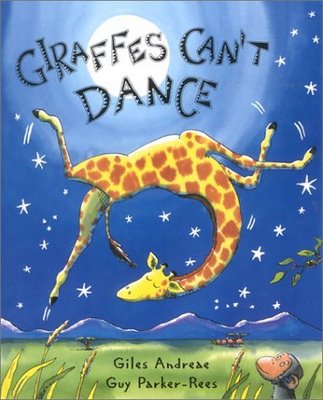
I used the Bing Cashback last week to get a 32 inch TV for a just $20 over the Black Friday Price and it’s already at the house I’m only actually going to one store today (Ace Hardware) to get a Wet Dry Vac for $15
I’m only actually going to one store today (Ace Hardware) to get a Wet Dry Vac for $15
I purchased a Wii on sale for $200 and went through Bing and got Dell sale price of $175 and Bing $26.25! A Wii for $150 ! I can collect my Bing money in 3 days!
I usually go to web sites for sales, add items to my cart, then tab over and go to Bing Shopping and link over to the sales site… automatically enters you savings!
Once it didn’t work so I sent and e-mail.. they fixed it!
I don’t shop any other way now!
I signed up and used this to buy a toy for my son that I was going to get at Wal-Mart anyway. Online it was $1 cheaper and now I get 15% off! It ships to my store for free, so I’ll pick it up at the same place I would have bought it, and I’ve saved money!
I started with Bing when it was microsoft money back and they had big $$$$ for ebay. Now ebay is 8% for buynow if you use payapl. I also go to bing, then ebates and often can get both! Sometimes Big is 60 days and sometimes it’s instant. Good deal.
I’m intrigued. How can you use both Bing and eBates with one transaction?
Bing is great but there is a BIG catch you need to be aware of that’s hidden in the fine print. If you use a coupon or promo code during checkout with most of the online stores it VOIDS the cashback.
i am using both Bing and Google and i think both search engines give relevant search results. i would still prefer Google though, because it gives a little bit more relevant search results than Bing.
BING search engine is just as good as Google. In my own personal experience, Google does give more releveant search result than Bing but the difference is very small. **
i am a user of Microsofts BING search engine and it is as good as google for static webpage search. for searching blogs, i think google gives more relevant search results compared bing.