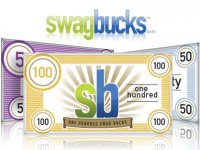Tonight on our radio show Money4Moms, Tara and I will be continuing our series “Make Money from Home.” Since we have heard so many great things and successful stories from other Swagbucks users we knew that should be our first stop.
Here’s the skinny on Swagbucks. Swagbucks is a search and win search engine. You earn “Swagbucks” when you search the web through them. I will be honest and admit that I am huge Google search user. I use it several times a day. At first I was a bit skeptical about Swagbucks. However, that soon changed when I found out that Swagbucks is powered by Google and Ask.com. So far I have been satisfied with my search results and have even compared search results side by side and they are very similar. Then I was afraid about the change, after all, typing Google.com on my browser bar was a habit for me. But I don’t even have to worry about that anymore thanks to the search toolbar Swagbucks has for Internet Explorer, Firefox, Safari and Opera. Searching and earning Swagbucks while I do that has never been so easy.
Like I already mentioned, you earn “Swagbucks” when you search the web. Swagbucks also runs free Swagbucks promotions for even more chances to earn prizes. There are other types of prizes you can redeem by using the Swagbucks you have earned but I particularly like the $5 Amazon Gift certificate (45 Swagbucks gets you one $5 Amazon GC). It’s a great way to take advantage of Amazon deals without spending your own money.
This week and through 4/20 you can become a Swagbucks member and earn up to 5 Swagbucks right off the bat. All you need to do is use the code MONEYCOMMONSENSE (in all caps) when you register. In addition to earning 3 Swabucks for becoming a new member you will earn an additional two Swagbucks because you used my special code.
If you become a new member, follow my advice and make it easy for you to use it regularly. If you use Internet explorer as your browser, download the Swagbucks toolbar so you can search through it more easily. Your new search toolbar would look like this
![]()
If you use Firefox, add the Firefox plugin. You can set Swagbucks as your default search engine option within the menu at the top-right of your window. Your search bar would look like this:

I hope you tune in to our radio show this evening, Wednesday 4/15 at 9PM CSt/10PM EST. You will hear more success stories from people have been using Swagbucks for a while. We have as a very special guest Andrea from MommySnacks.net. To tune in you just need to follow this link to listen online. If you can’t tune in live, you can also listen on demand through that link or by using the blue Blogtalkradio player on my right side bar.