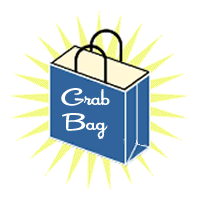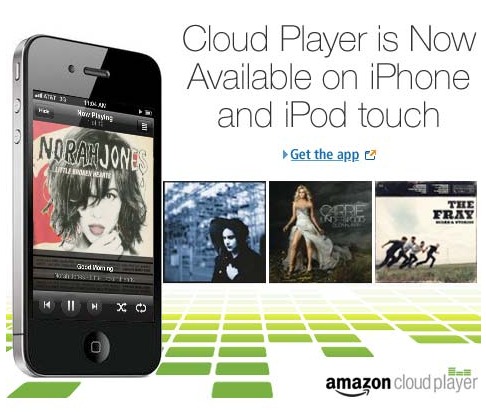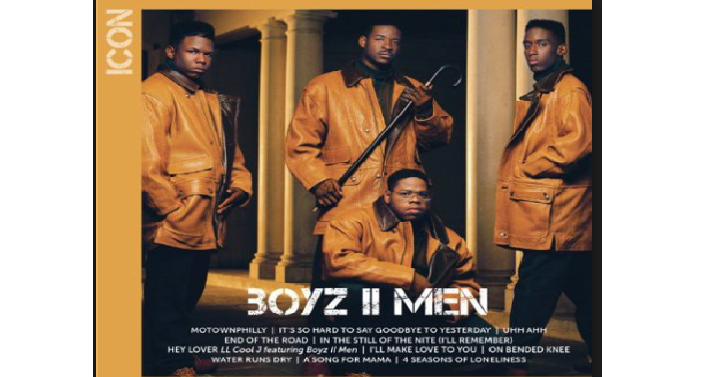Trying to keep track of your child’s schedule can be confusing, especially if they’re involved in several activities or you share custody with another parent. Livingtree is a website that tries to help you cut through the confusion by organizing your child’s schedule and coordinating with other parents, teachers, and group leaders. Basically, it’s like Facebook for families and the organizations that they associate with – only better and safer. Oh, and a lot simpler! With Livingtree, you can see your entire family’s schedule all in one place.
After you create a free account at Livingtree, you can get started by creating your family, adding your children, and inviting other parents and extended family members. You can also invite teachers, school officials, group leaders, team leaders, and any other individuals that hold regular events that your family attends.
You can also create groups for your activities. Events – like classes, school programs, practices, and group meetings – can be added to your calendar for everyone in your groups to see. You can even access Livingtree on your mobile device and sync it with other online calendars, like Google Calendar and iCal.
Through the Living tree dashboard, you can
- Send messages to your contacts
- Add events to your calendar
- Post messages for your family members and groups
- Add memories, like pictures and milestones
If you need help at any time, just click on the “Help” tab that’s stickied on the left side of the screen to access the Livingtree FAQ.
The best way to get an idea of how it works, though, is just to dive right in and give it a try! It’s safe and free to create a Livingtree account, so you don’t have much to lose.